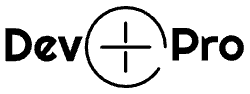Table of Contents

Google Chrome Extensions for Developers
1. React Developer Tools
- Use: A must-have for React developers, this extension helps inspect and debug React components in real time. It also provides a clear view of component hierarchies and props.
- Example: Optimize performance by identifying unnecessary re-renders in your React app.
2. JSON Viewer
- Use: Beautify and format JSON data to make it easier to read and analyze. Supports collapsing and expanding nested structures.
- Example: Quickly inspect API responses during backend testing.
3. Lighthouse
- Use: An open-source tool by Google to audit website performance, accessibility, SEO, and more.
- Example: Identify areas for improvement in page load speed to boost SEO rankings.
4. Wappalyzer
- Use: Detect the technologies, frameworks, and libraries used by any website.
- Example: Discover the CMS or JavaScript framework powering a competitor’s website.
5. Grammarly
- Use: Enhance communication by ensuring error-free documentation, emails, and comments.
- Example: Avoid grammatical errors while writing project documentation or Slack messages.
6. Web Developer
- Use: A comprehensive toolkit for analyzing and debugging web pages, including CSS, HTML, and JavaScript.
- Example: Quickly disable JavaScript or view responsive designs directly in your browser.
7. Postman Interceptor
- Use: Seamlessly intercept and debug API requests and responses from your browser.
- Example: Test RESTful APIs without leaving your development environment.
8. Dark Reader
- Use: Apply a dark theme across all websites for comfortable coding at night.
- Example: Reduce eye strain during late-night debugging sessions.
9. Tab Manager Plus
- Use: Efficiently manage multiple tabs with a search function, grouping, and quick navigation.
- Example: Keep track of tabs while juggling multiple projects or research sessions.
10. Window Resizer
- Use: Test website responsiveness by resizing browser windows to predefined dimensions.
- Example: Ensure your site looks great across devices by testing different screen sizes.
Conclusion
The right Chrome extensions can significantly enhance your development workflow, saving you time and effort while ensuring top-notch results. From debugging tools like React Developer Tools to productivity boosters like Tab Manager Plus, these extensions empower developers to tackle challenges efficiently. Try integrating these tools into your workflow and experience a boost in productivity and creativity.