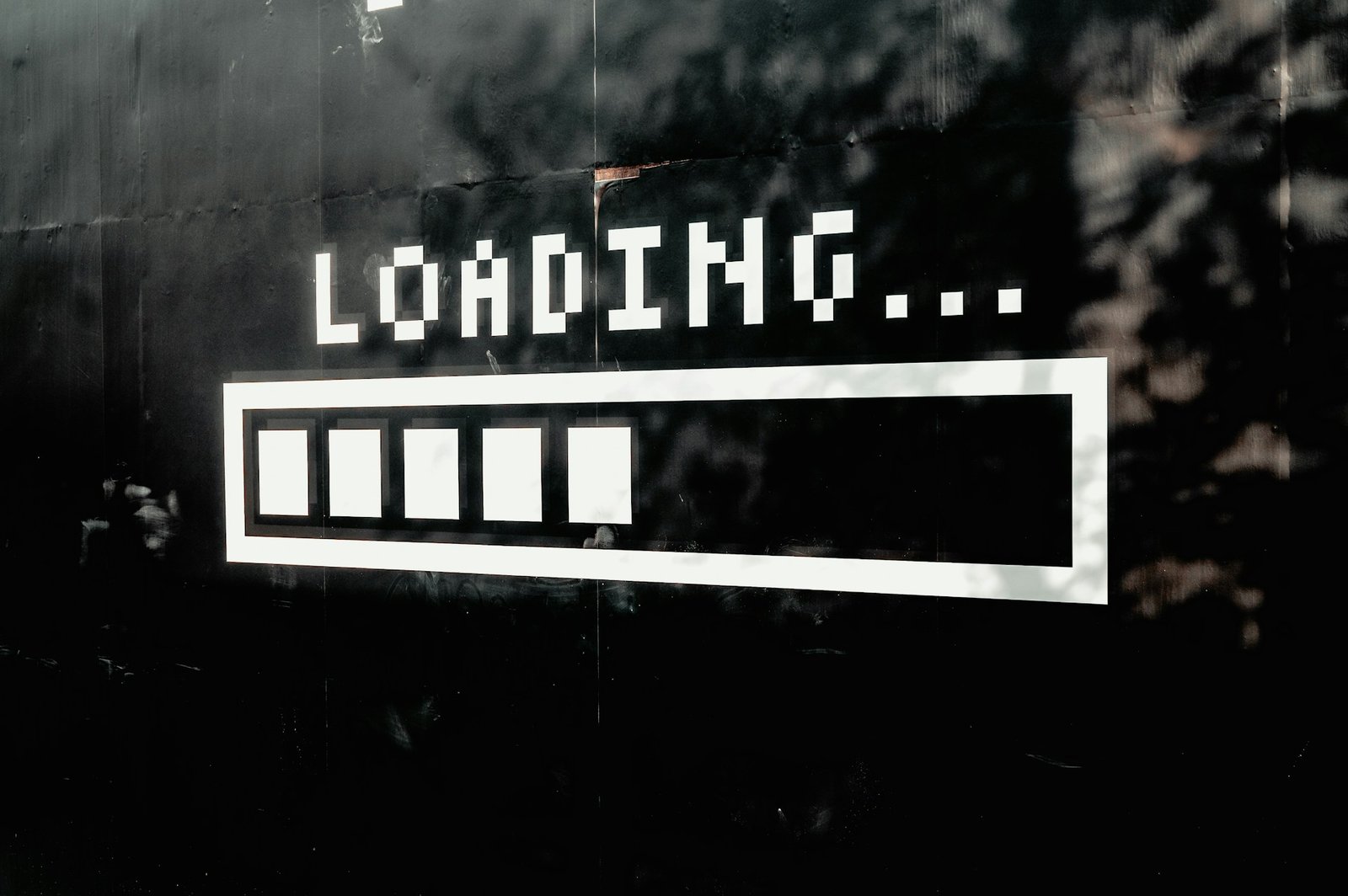
In the fast-paced world of the internet, where every second counts, optimizing your website’s speed is paramount for a seamless user experience and improved search engine rankings. Let’s delve into the best techniques and tools in 2024 to supercharge your website’s speed and performance.
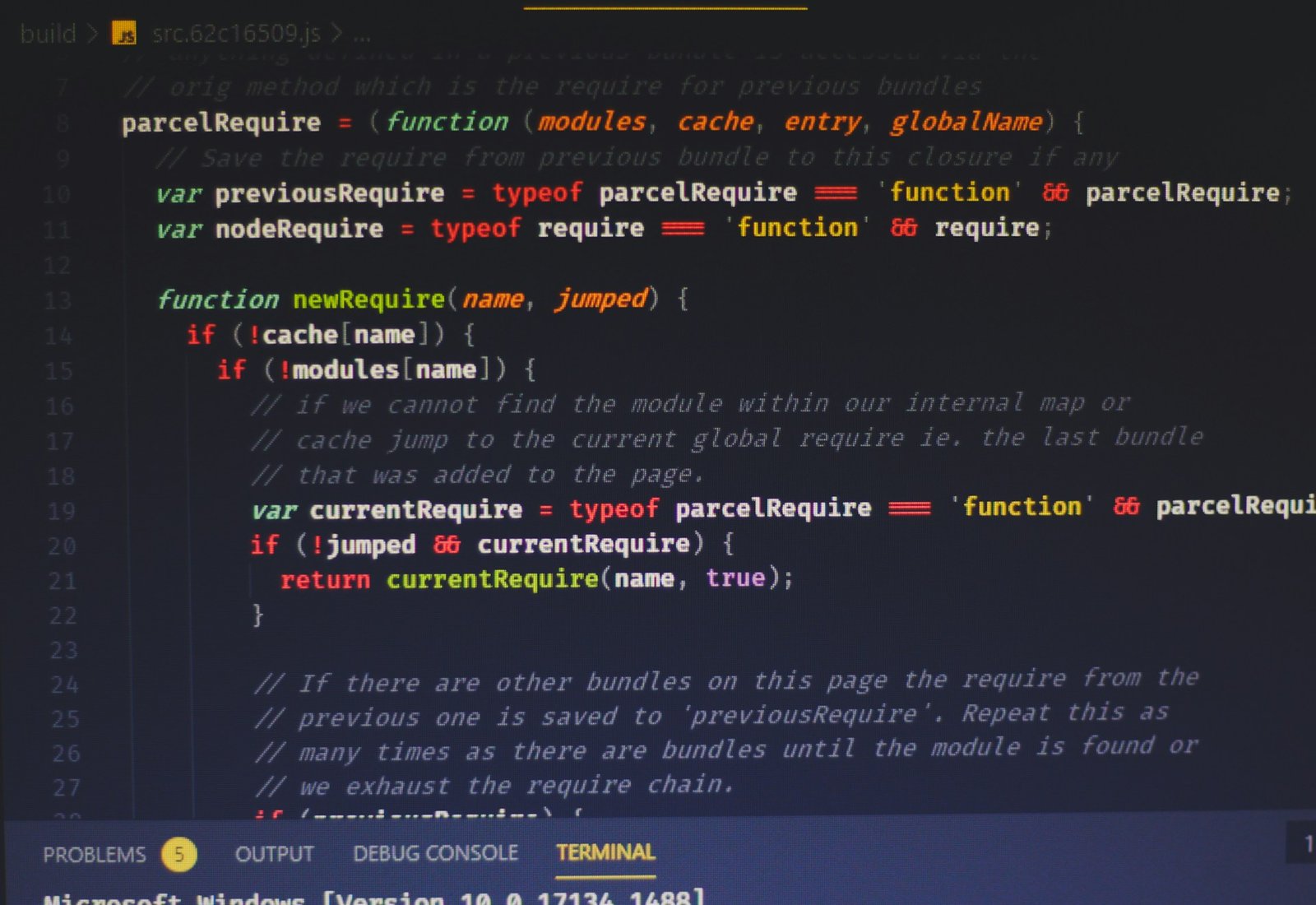
Visual Studio Code Editor
1. Optimize Images: Large images are often a culprit for slow-loading websites. Utilize image compression techniques and choose the right file formats (like WebP) to maintain quality while reducing file size. Tools like ImageOptim and TinyPNG automate this process efficiently.
2. Minify and Concatenate Files: Reduce the size of your CSS, JavaScript, and HTML files by minifying and concatenating them. Tools like UglifyJS and CSSNano strip unnecessary characters and whitespace, improving load times by minimizing file sizes.
3. Leverage Browser Caching: Configure your server to utilize browser caching effectively. This allows returning visitors to load your site faster by storing static files locally. Content Delivery Networks (CDNs) like Cloudflare and caching plugins such as W3 Total Cache are invaluable for this purpose.
4. Implement Lazy Loading: Lazy loading delays the loading of non-critical elements (such as images below the fold) until they come into view. This significantly improves initial page load times. Libraries like LazyLoad and native browser support can help implement this technique.
5. Optimize Critical Rendering Path: Prioritize loading critical assets first to ensure that users see the most important content quickly. Tools like Google’s PageSpeed Insights provide actionable insights on optimizing your website’s critical rendering path.
6. Use Content Delivery Networks (CDNs): Distribute your website’s static assets across a network of servers globally. CDNs like Cloudflare, Akamai, and Amazon CloudFront reduce latency by serving content from the nearest server, enhancing overall load times.
7. Browser Caching: Leverage browser caching to store static files locally, reducing load times for returning visitors. Tools like Cache Enabler for WordPress simplify the implementation of browser caching.
8. Prioritize Above-the-Fold Content: Ensure that crucial content loads first. Use asynchronous loading for non-essential scripts and stylesheets, allowing the most important elements to render quickly. Google’s Lighthouse and PageSpeed Insights can help identify opportunities for improvement.
9. Optimize Server Response Time: Optimize server response times by upgrading hosting plans, utilizing Content Delivery Networks (CDNs), and employing server-side caching. Tools like New Relic and Pingdom offer insights into server response times and performance bottlenecks.
10. Continuous Monitoring and Testing: Regularly monitor your website’s speed using tools like Google PageSpeed Insights, GTmetrix, or Pingdom. These tools provide actionable suggestions for improvement and help maintain optimal performance over time.
Conclusion: In the competitive online landscape, where user expectations for fast-loading websites are higher than ever, implementing these web speed optimization techniques and utilizing the right tools is essential. By prioritizing speed, you not only enhance user experience but also boost your website’s visibility and performance in search engine rankings. Stay agile, continually optimize, and let your website be a beacon of swift and efficient digital experiences.
Welcome to DevPlusPro, where we turn digital dreams into reality. Our passion for creating exceptional web experiences drives us to deliver cutting-edge solutions tailored to your unique needs.